Inserting Links
How to Link to Another Page on Your Site
- Highlight the text you want to make a link
- Click insert site map URL button
- Find the folder / page you want to link to and select it
- Click select
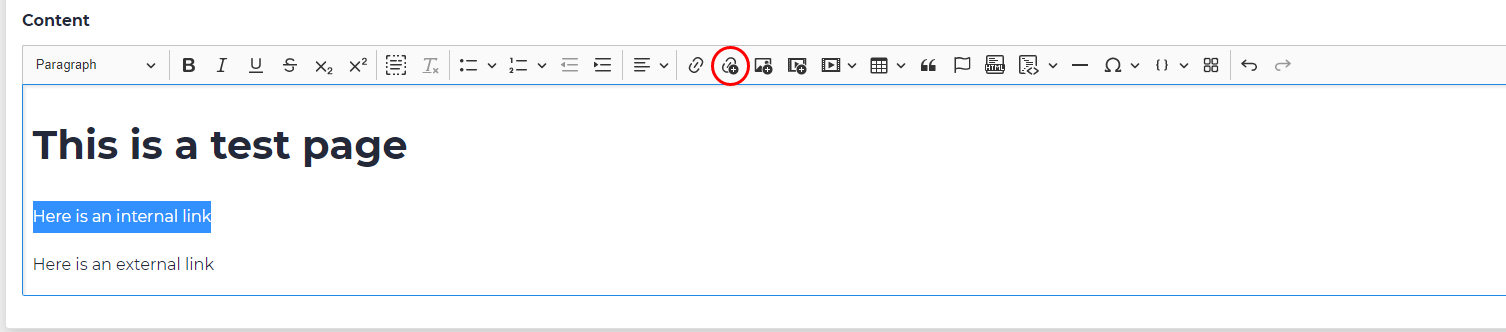
How to Link to a Page on a Different Site
- Highlight text you want to make a link
- Click on the link button
- Type / paste your link into the link URL window and click on the green the tick
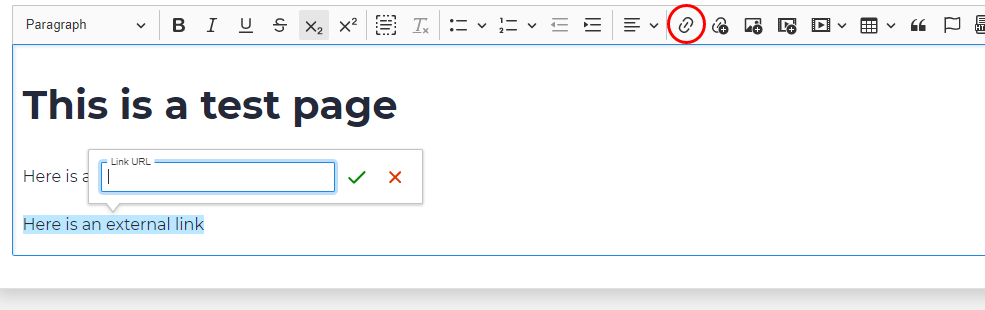
Using Bookmarks
If you have a link that you want to direct the user to a piece of content on the same page you simply need to do the following:
Adding a Bookmark
- Click next to any text where you want to add a bookmark
- Click the bookmark button
- Type in the name of the bookmark into the window and click on the green the tick
Linking to a Bookmark
Highlight the text you want to make a link and click the link button.
- Highlight text you want to make a link
- Click on the link button
- Type in # and then the name of the bookmark you entered i.e. #MyBookmark
- Click on the green tick
This link to the bookmark will now take the user directly to that point on the web page.
