Document Structure
The visible part of your web pages is created in the "Body" tab when you add or edit a page.
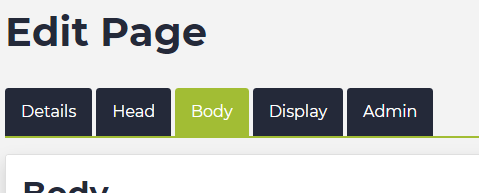
Kontrolit's content management system gives you a number of features to help you lay out your web pages in a way that users and search engines will find easy to read.
Headings
You have a number of headings at your disposal. View the options by clicking this button in the Editor.
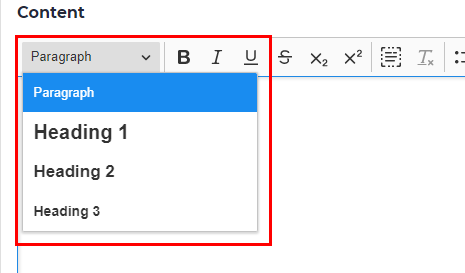
The choice of font, colour and size of the headings have been pre-styled in line with your input at the design phase of your website.
Important Rule for Headings
The use of heading styles is important for search engines and to promote consistency on the website.
Heading 1 is the most important heading on your page and should only be used once.
Use as many Headings 2 and 3 as needed to create a logical hierarchy of information on the page.
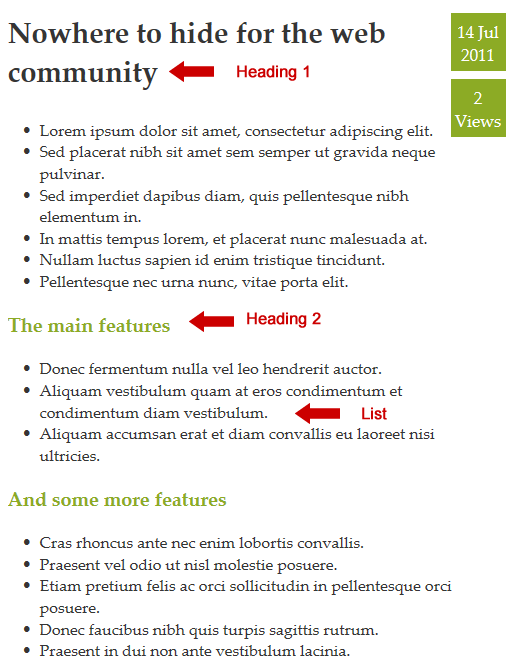
Paragraphs
Paragraphs are like stepping stones; they lead your reader from one idea to another. Paragraphs give your document shape and structure; they improve readability for your visitors.
Tip: Keep paragraphs short as web users tend to skim-read. Shorter paragraphs help to keep a lazy reader's interest for longer.
Lists
Use lists to break up large amounts of text into easily digestible information (see the previous point about lazy web users!). You can choose from numbered or bulleted lists in the Editor.
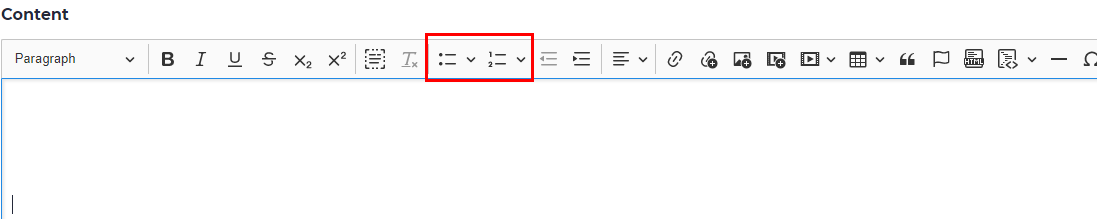
Images
Web users are not only lazy, they also have a low boredom threshold! Use images to add interest to your document and keep your readers engaged for longer.
