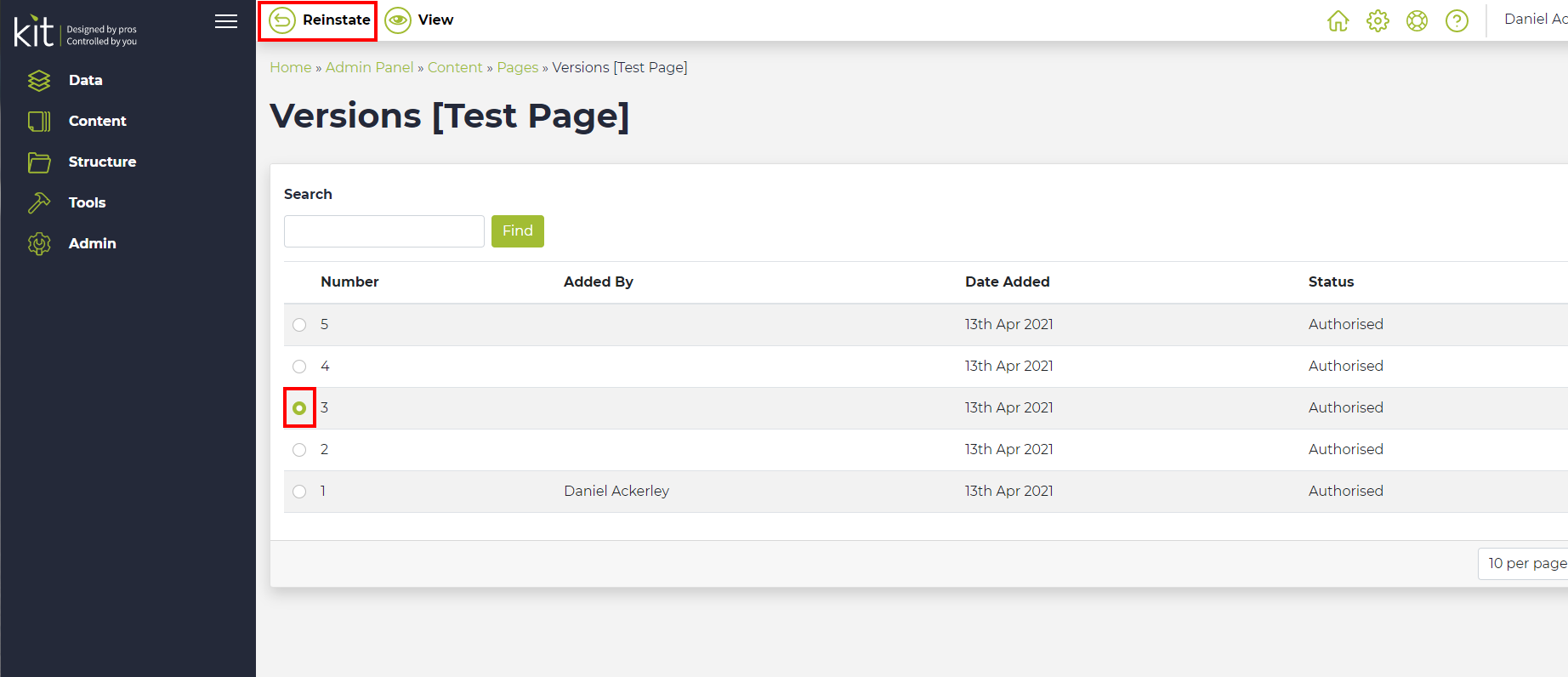Version Control Rollback
Also known as the ‘Roll back’ feature for fixing any mistakes made.
As we are all humans mistakes are inevitable.
How many times have we updated a word document and either saved over an old version by mistake or just made a mistake, then wanted to go back to old version or even wished we could compare recent changes.
This is all possible as every little change you ever make is saved as a new version, yes even a tiny one letter change.
When viewing your ‘pages’ under the category ‘content’ you have the option to view all changes by clicking ‘versions’ in the top ‘icon bar’. Here you will find a full list of all saved changes from this particular page. In this example we are showing versions of the ‘Home’ page.
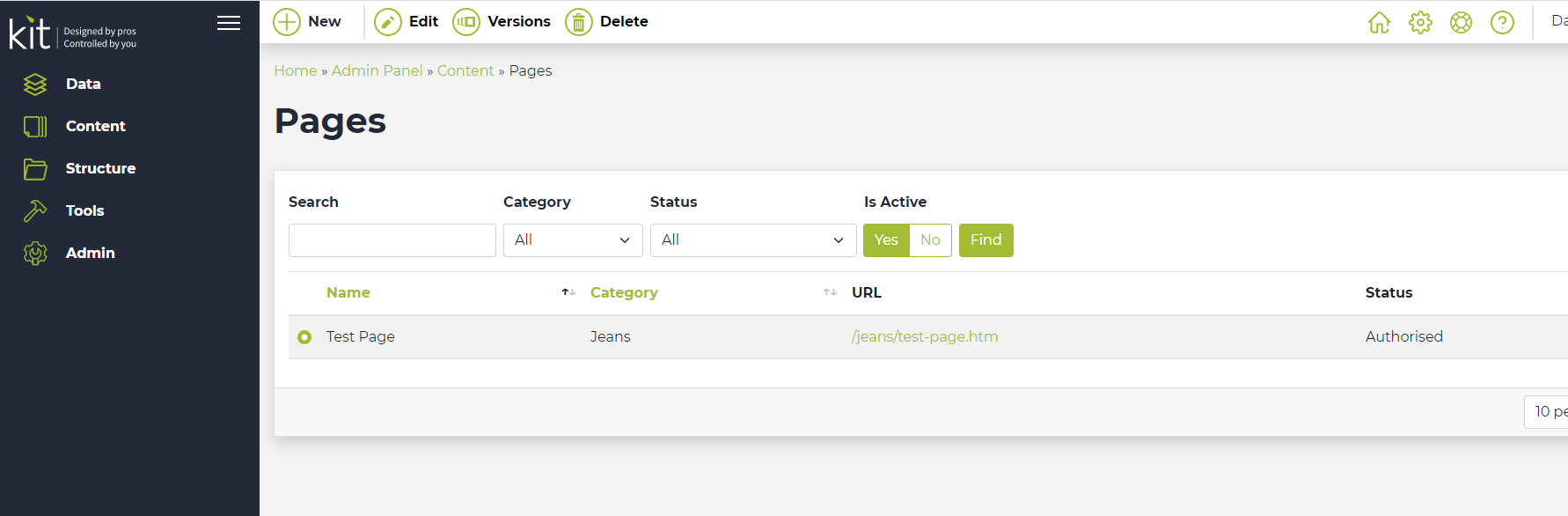
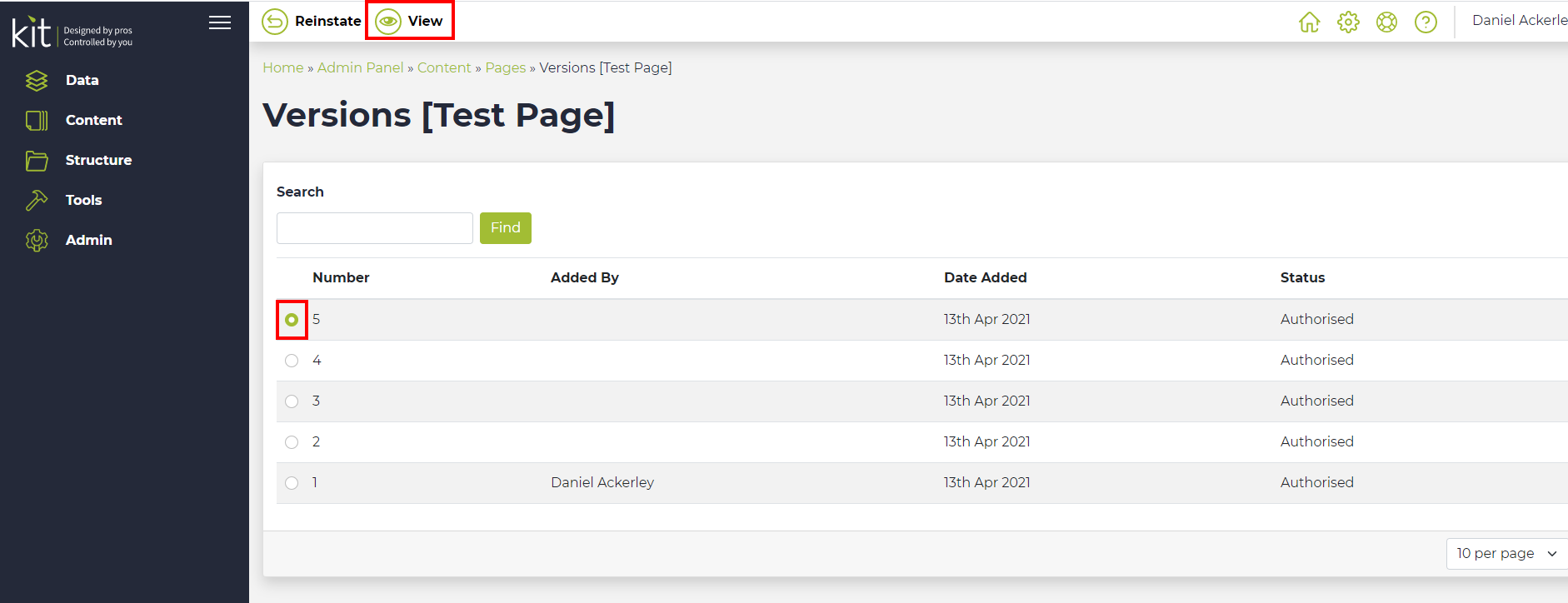
If you are unsure which changes you made on which version, simple click the ‘view’ icon in the ‘top icon bar’. This will show all your changes by highlighted in red anything that was deleted or removed and everything in green which were added.
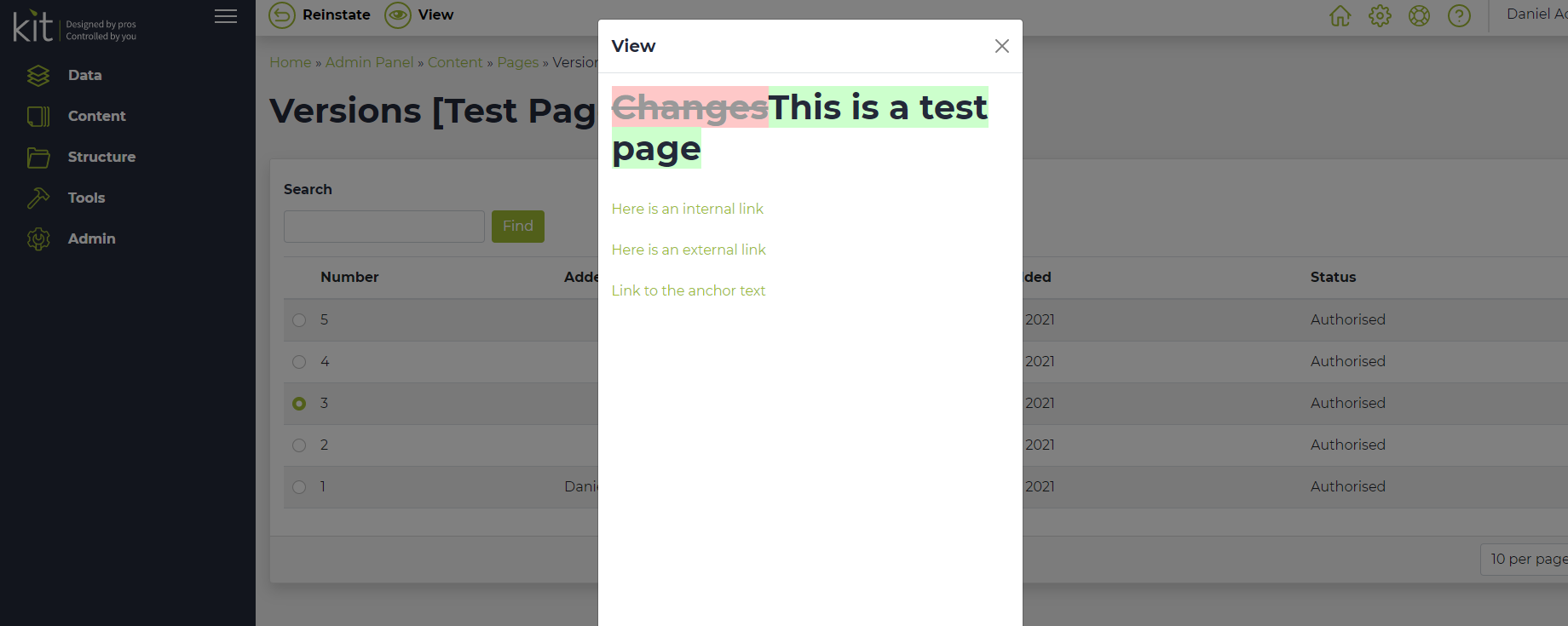
Once you have confirmed which version is required, simply click the ‘reinstate’ icon in the top icon bar.