Finding Stuff
There are several ways to find pages. As your website grows to contain dozens, if not hundreds of pages, this can save you lots of time. You can:
- Enter a Text Search - type a word or brief phrase to find your page (for example, searching for the Home page in the example below)
- Filter by Category - select any categories to show only those pages in that category
- Filter by Status - for example, show any pages that are currently being edited
- Toggle Active Status - find active and inactive pages
You can do one or all of the above items to help find your page.
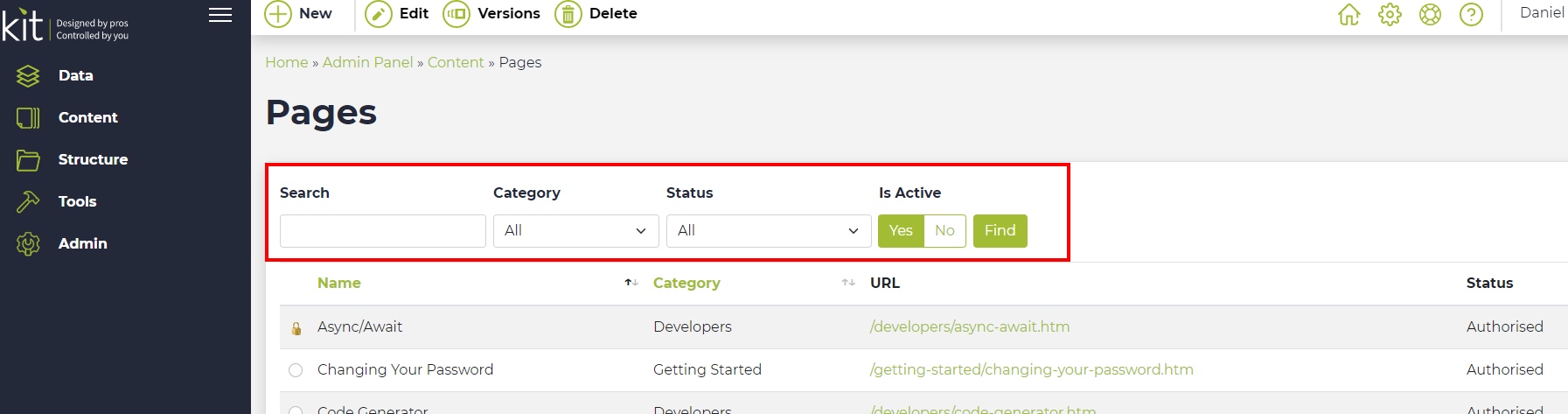
Have a quick read about the basic conventions used in the CMS.
