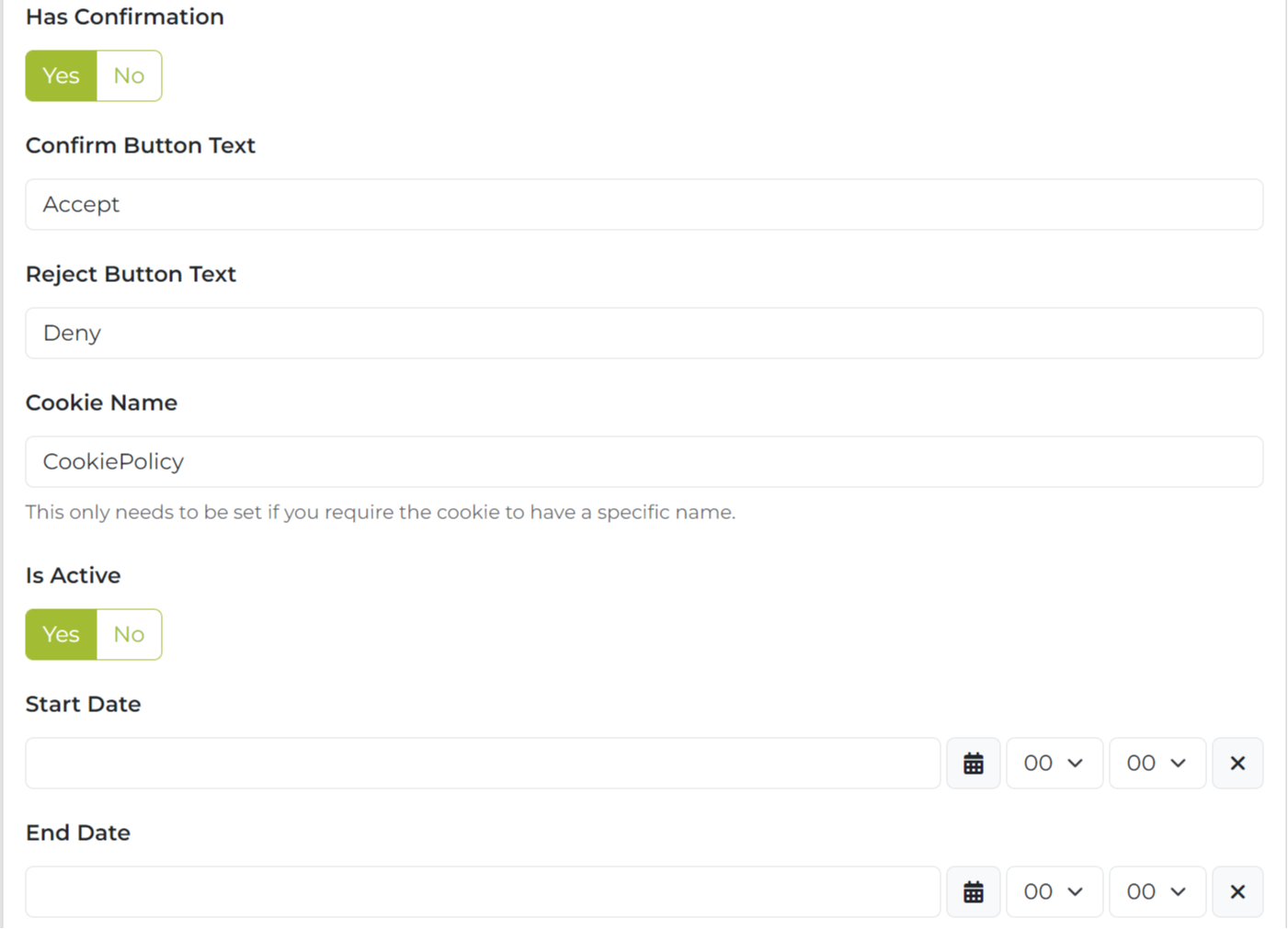Setup a notification for all new visitors to the site
To setup a cookies notification to show new visitors to your site, go to: Admin and then notifications and then create a new.
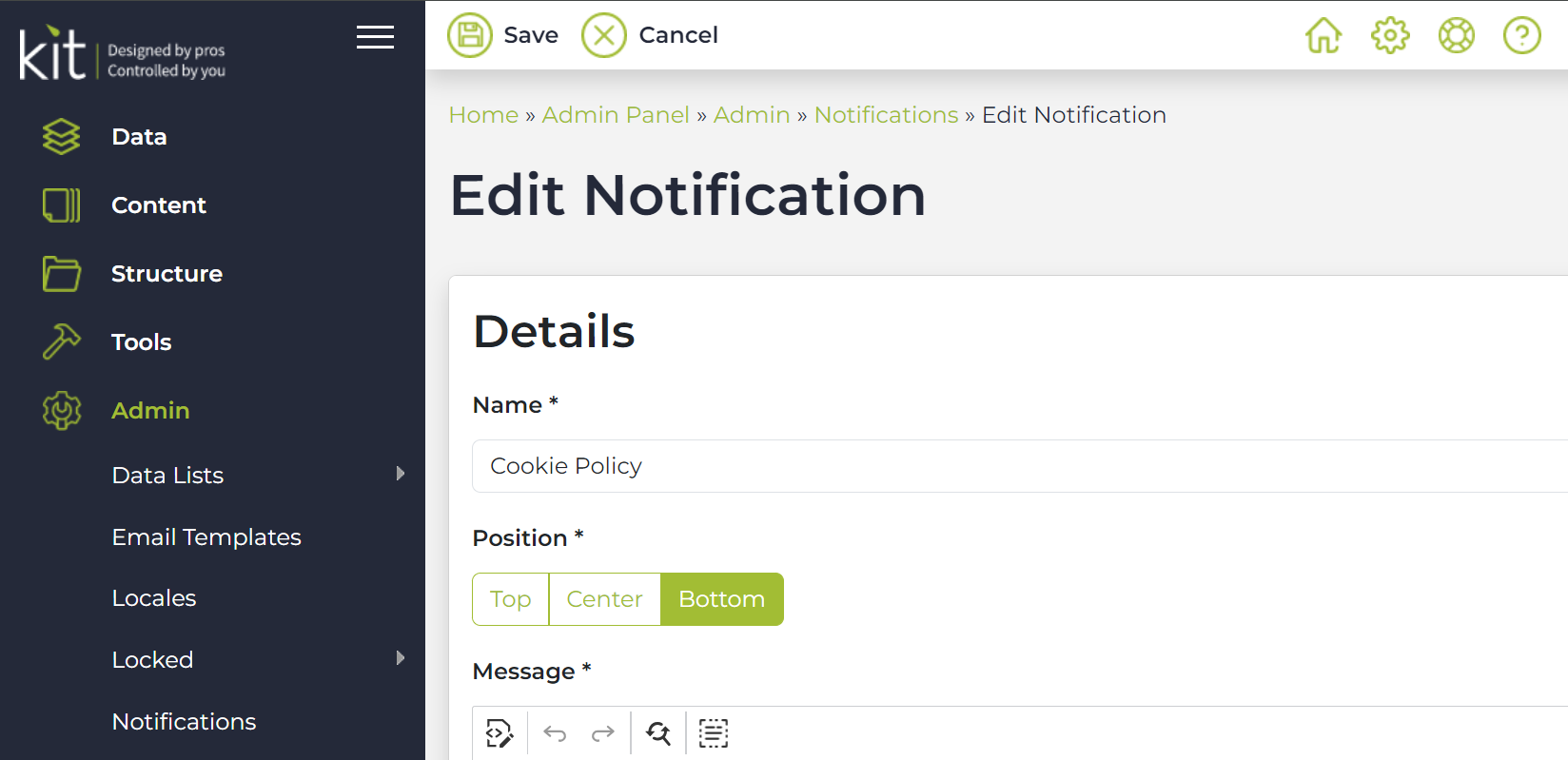
Details Tab
- Name: This will be the name of the notification you are making.
- Position: This is the position where the notification will pop up on the user`s screen.
- Message: This is the message that the users on the site are going to see whilst using the website.
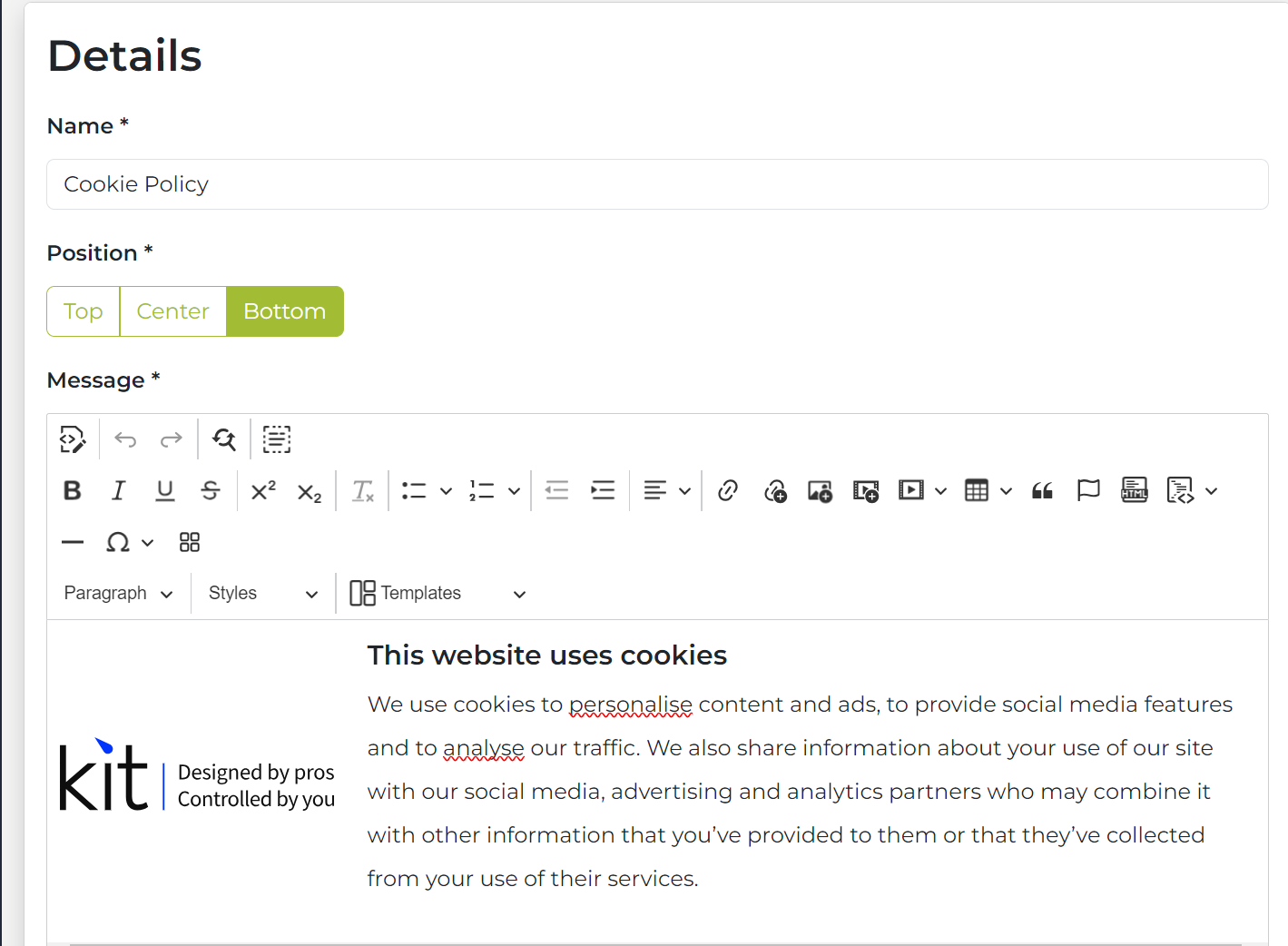
- Has confirmation: This asks whether you want notification to either accept or reject the cookies.
- Start date: Leave blank.
- End date: Leave blank.