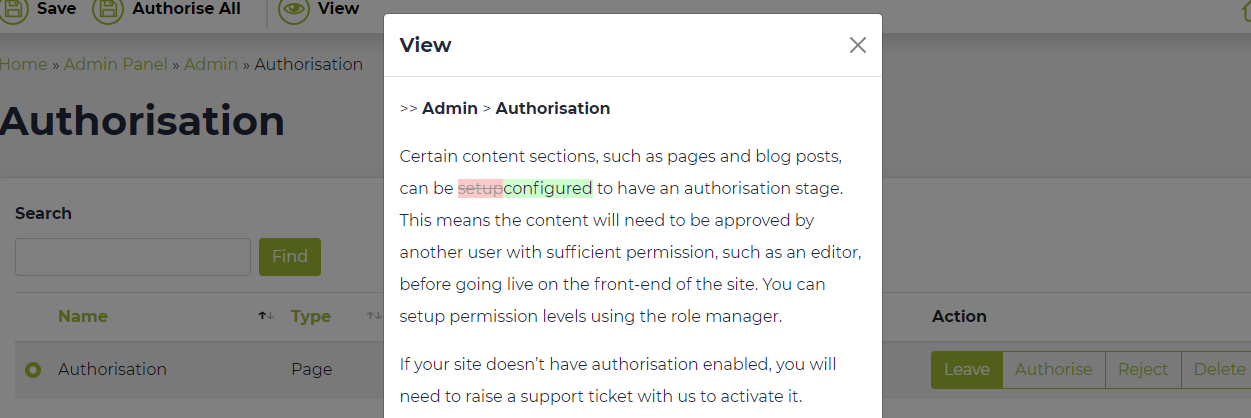Authorisation
Certain content sections, such as pages and blog posts, can be configured to have an authorisation stage. This means the content will need to be approved by another user with sufficient permission, such as an editor, before going live on the front-end of the site. You can setup permission levels using the role manager.
If your site doesn’t have authorisation enabled, you will need to raise a support ticket with us to activate it.
Authorising Content
When authorising content you can:
- preview the content
- authorise one or authorise all
- reject the content for further editing
If you want to manage content individually, select the appropriate radio button for one of the following actions:
- leave: do nothing with the content
- authorise: publish the content on the site
- reject: send the content back for further editing
- delete: remove the content from the back-end of the site
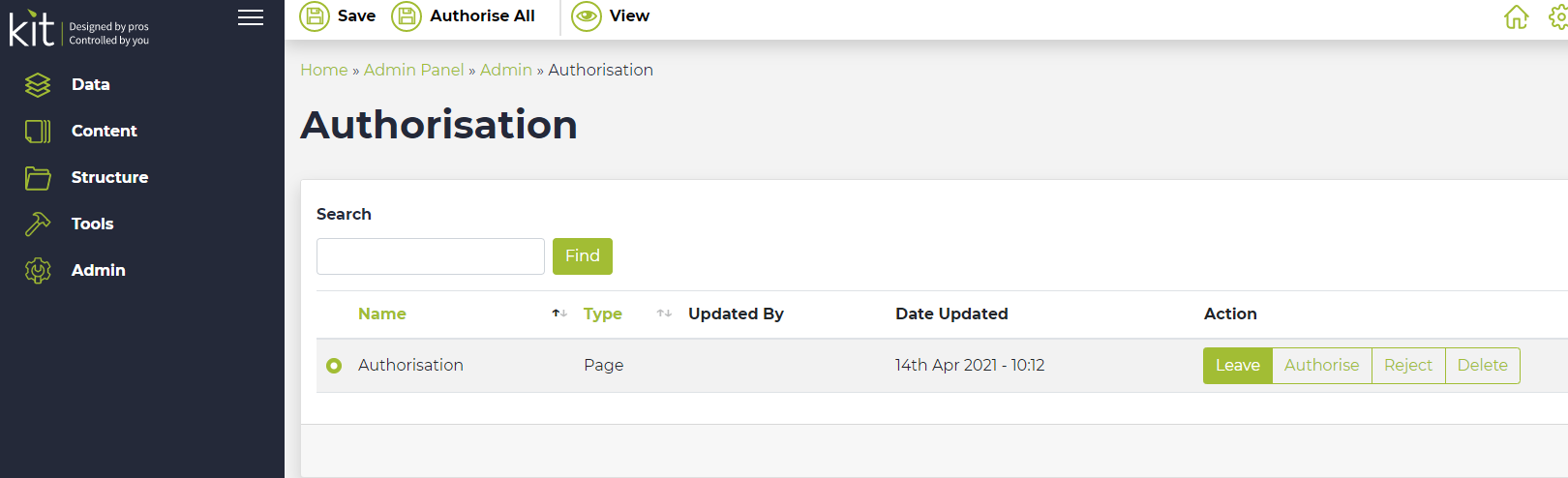
If you want to authorise all content currently awaiting authorisation, then press the ‘Authorise All’ button at the top of the page.
View Content Awaiting Authorisation
To view content waiting for authorisation, select the content you want to preview and press the ‘View’ button at the top of the screen. This will show you a preview of the content.