Locked Content
To prevent content being overwritten or lost due to multiple people working on the same page at a time, the CMS will lock content when they are being edited. Most of the time, the locked content will be released when the page is saved / closed. However it is possible that something can be left in a locked state by mistake. If this occurs and you need to unlock an item, you can use the locked content items screen to do this.
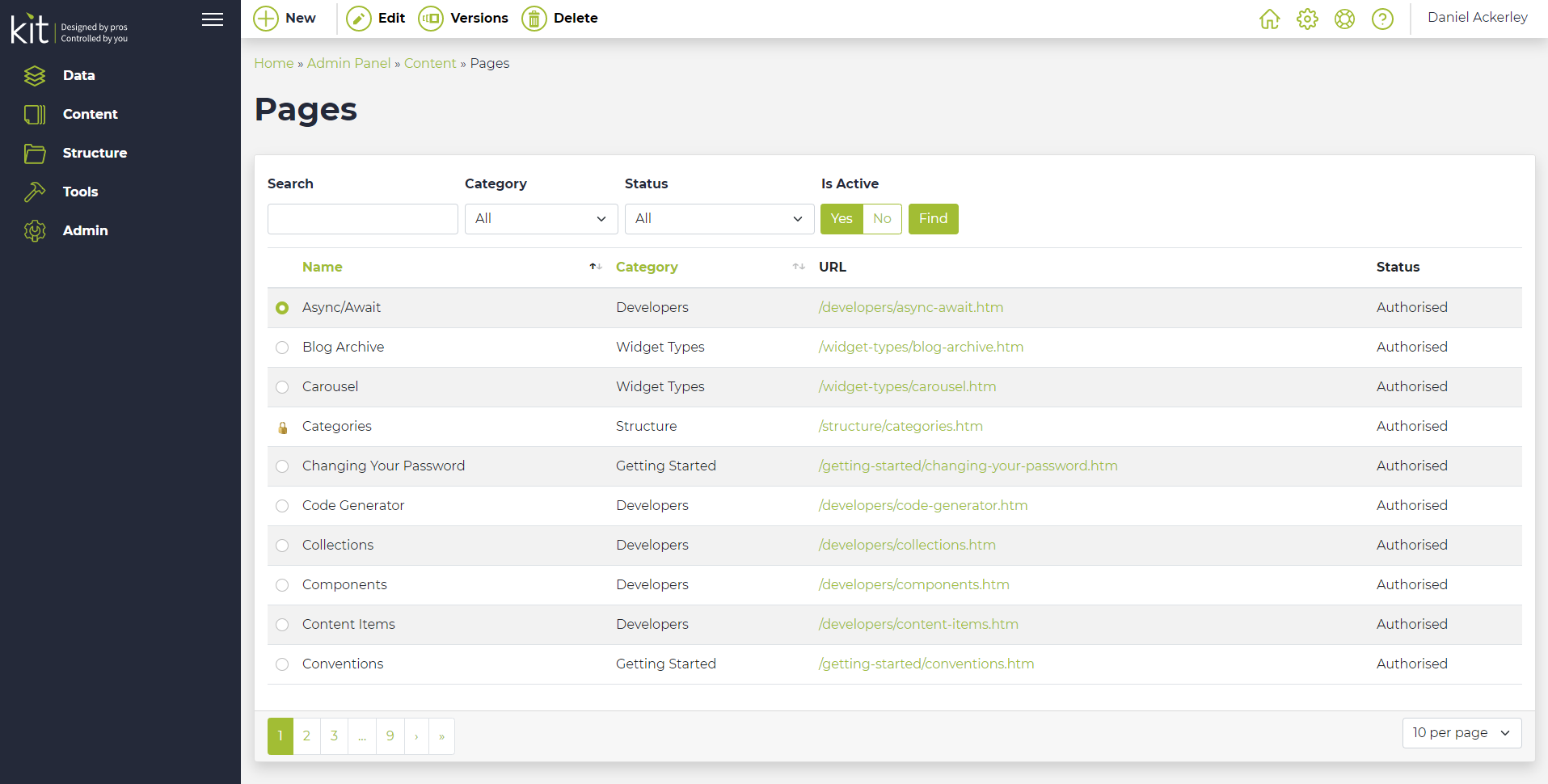
- Simply search and find the item you want to unlock
- Select the radio button to the left of the item
- Click on the Unlock button in the top bar
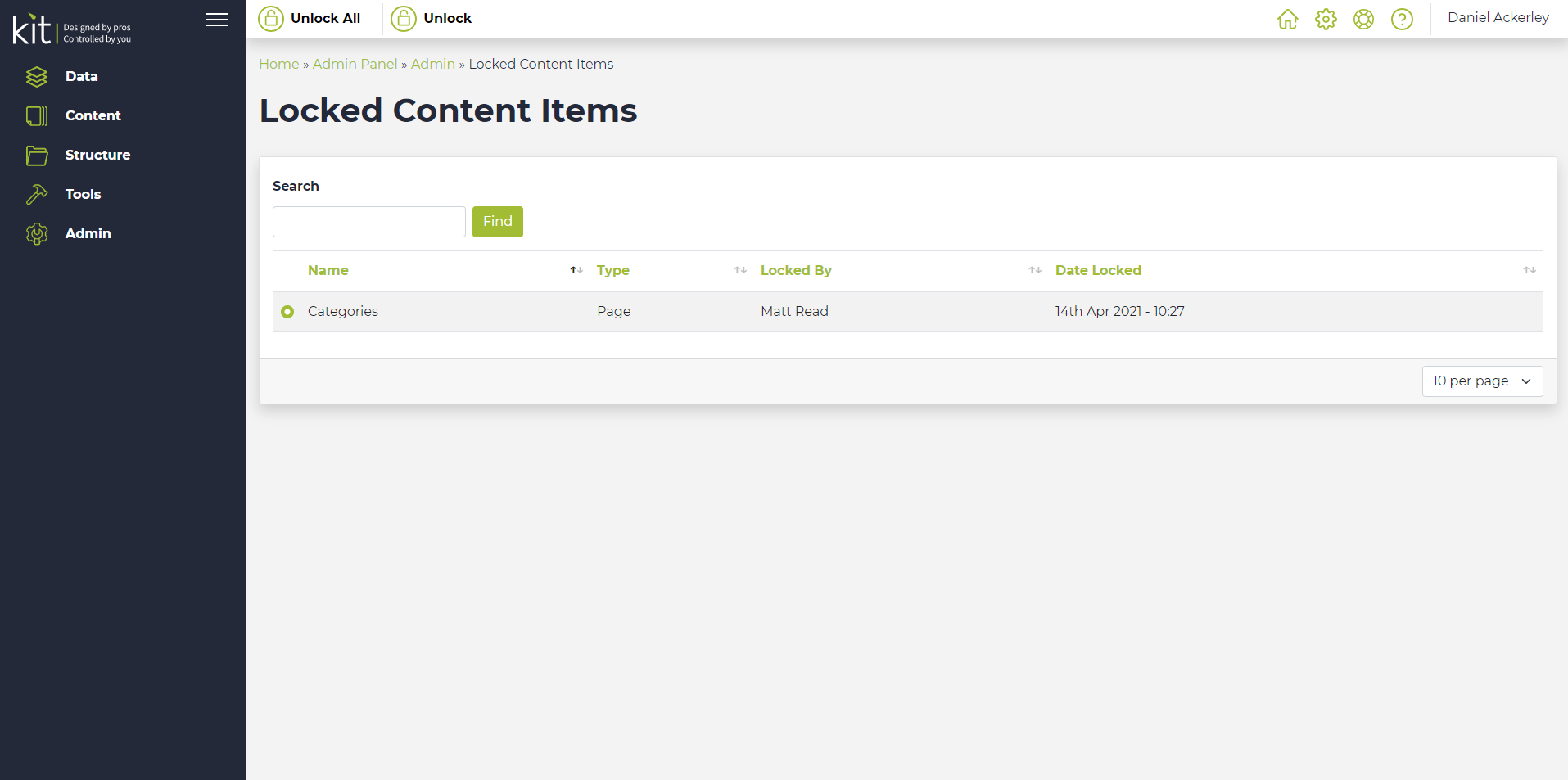
If all the items locked are by mistake, you can unlock all items by clicking this option in the top bar.
We would recommend you check with the person who has locked the content before unlocking to ensure no changes are lost.
