Logging In
- Go to the home page of the site you want to login to.
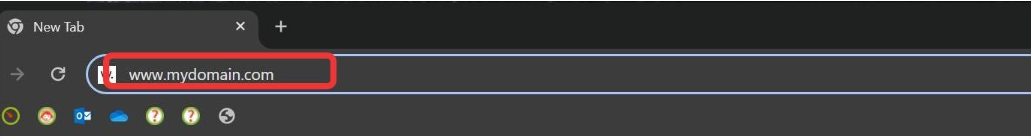
- Then modify the address bar and type /admin.
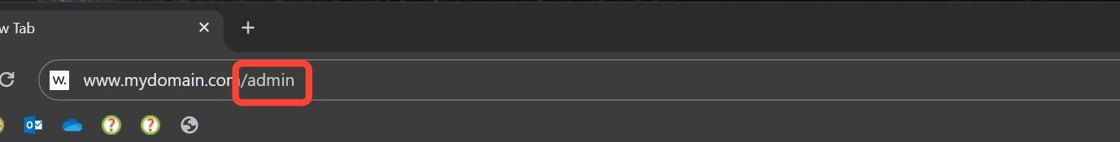
- This will redirect you to a login page.
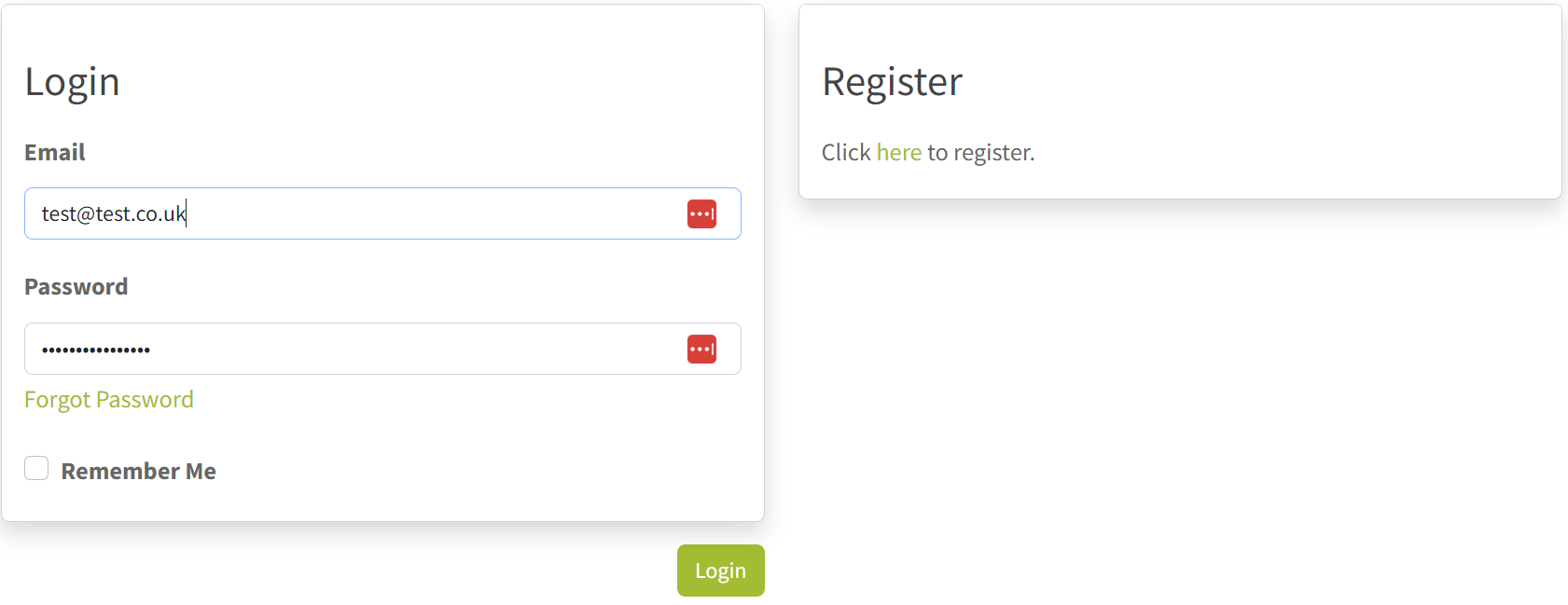
- Enter your email address and password and click “login”.
- Check “Remember Me” if you want the CMS to remember your login details.
- Alternatively you can navigate to the Register are on the right hand side and click “here” to register.
Please note: if you have forgotten your password, please click the “Forgot Password” link. You will then be sent an email with a link to reset your password.
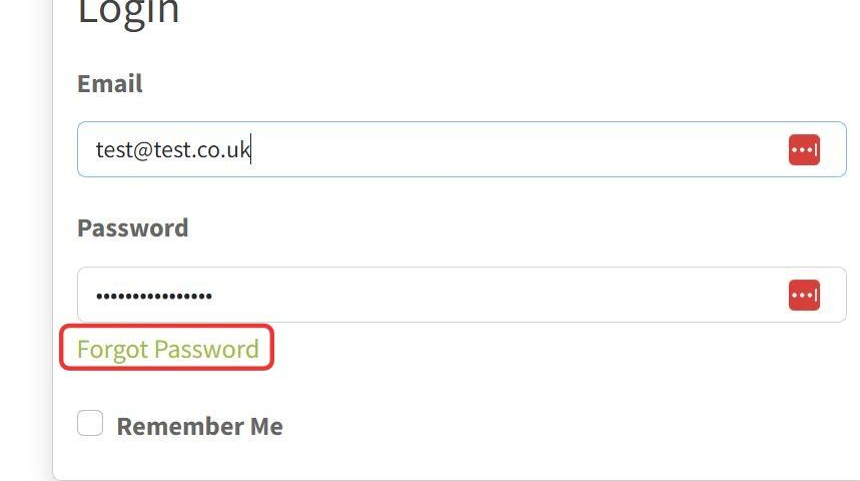
You will now be directed to the Home page of your administration panel.
