Resources
Using resources, you can change the text on the front-end of the website that is outside of content blocks or widgets. For example, text on buttons or in the header area.
Editing an Existing Resource
To edit an existing resource, select the radio button next to the resource you want to edit. Then press the ‘Edit’ button at the top of the page.
Change the text in the ‘Value’ textbox, then click ‘Save’ at the top of the page. This will update the text on the front-end of the website.
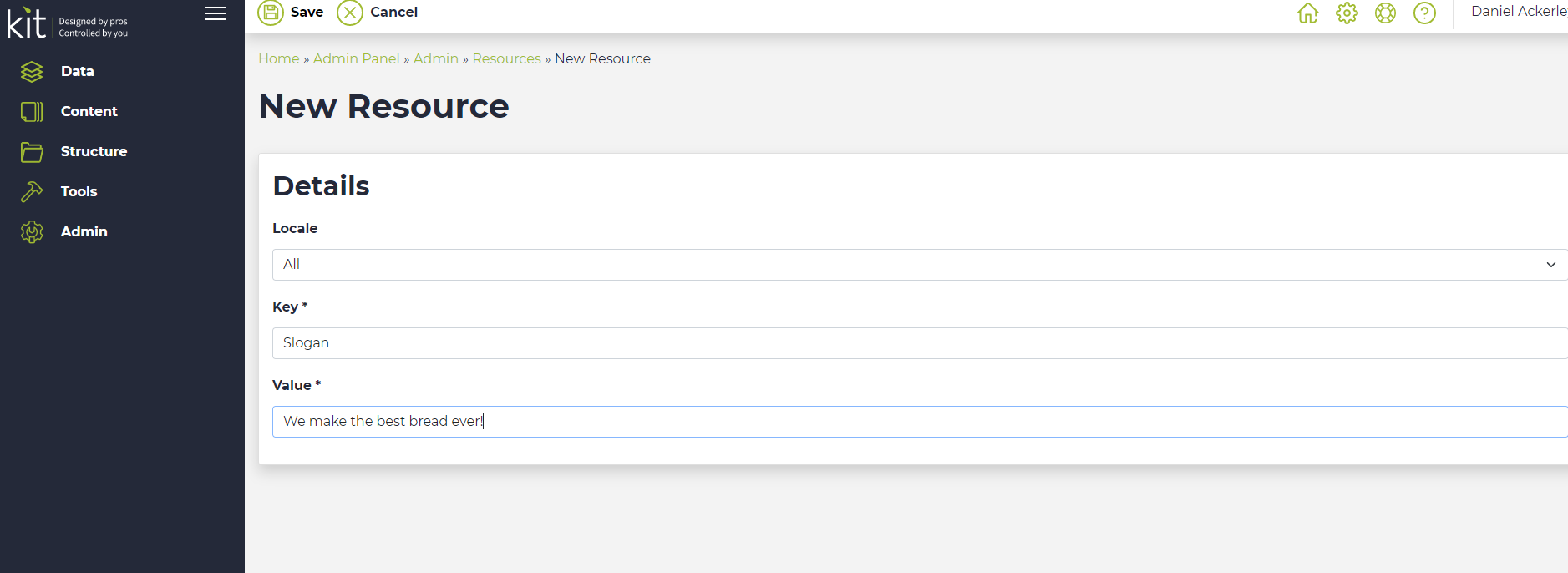
Creating a New Resource
To create a new resource, click the ‘New’ button at the top of the page.
- Locale: a targeted locale for the resource or apply the resource to all locales
- Key: the unique key of the resource (not displayed on the site)
- Value: the value of the resource (displayed on the site)
