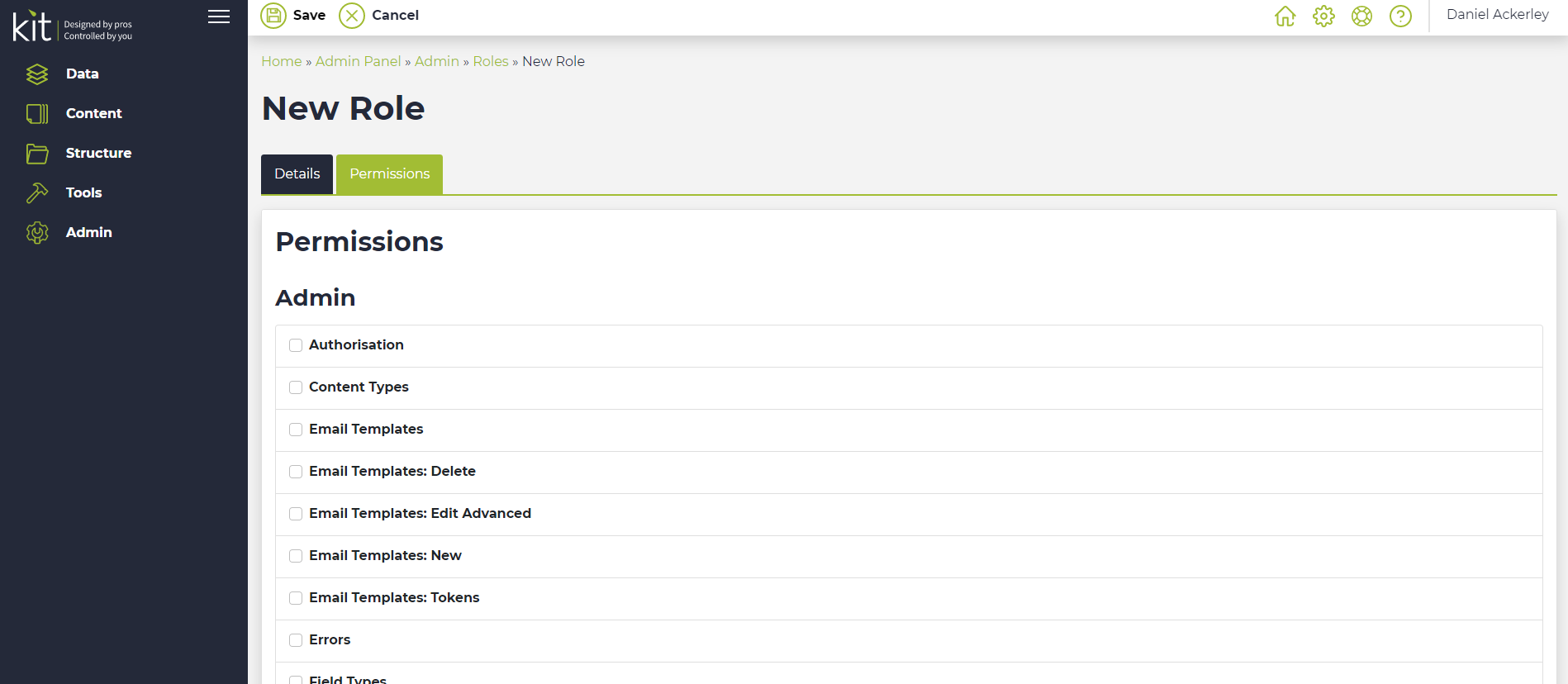Roles
There are four default roles built into KIT:
- Super Admin: reserved for Kontrolit staff.
- Admin: default role for website administrators.
- Editor: limited access to the admin panel. Can create and edit pages, blog posts, products etc.
- User: no access to the admin panel. This is the role all website customers have.
If the default roles don’t suit your needs, you can create new ones with the desired permission levels. This can be useful to simplify the admin panel for users to just the features they need.
Details Tab
- Name: name of the role
- Description: description of the role (optional)
- Level: permission level as a number, with 1 being the highest (equivalent of super admin) and 4 being the lowest (equivalent of user)
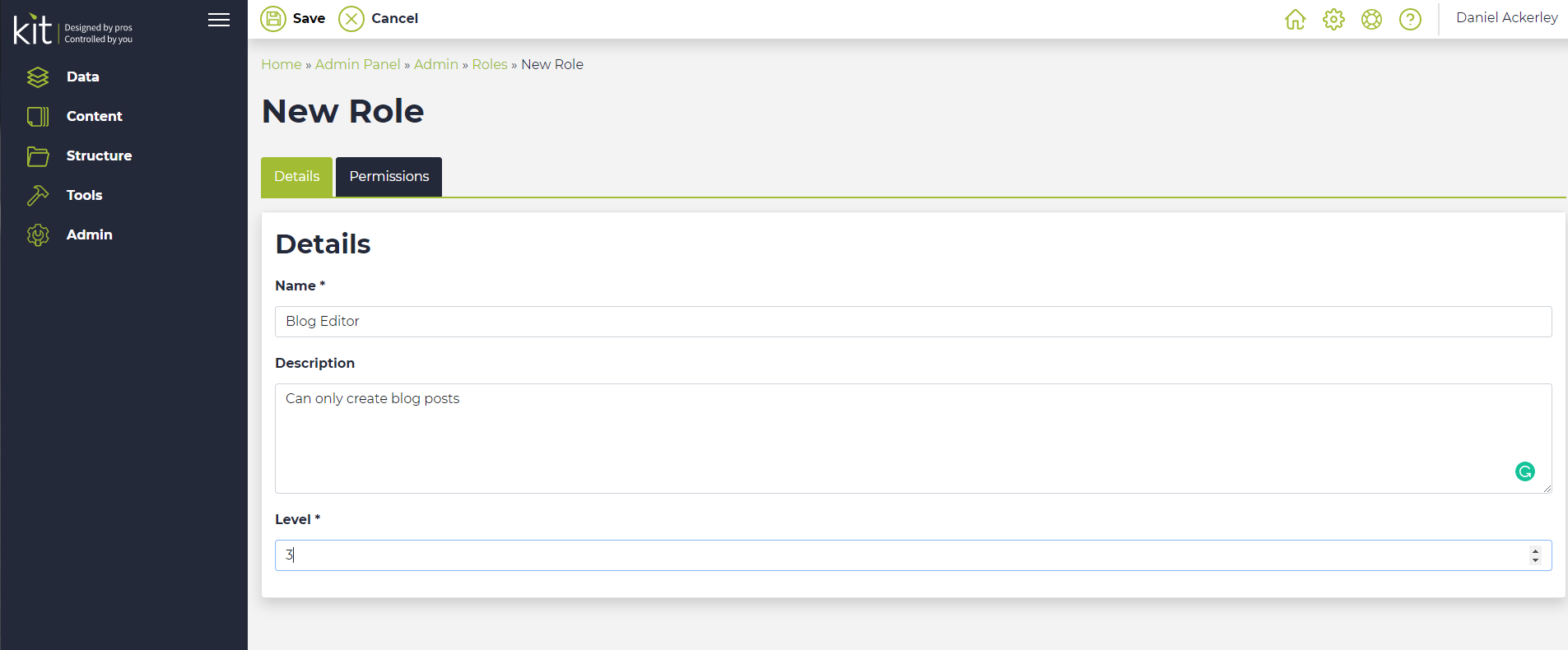
Permissions Tab
This tab contains all the potential permissions a role can have. You can choose as many or few as you want.
Note – if you want a user role to have access to the admin panel (back-end of the website), you will need to give them the ‘Admin Panel’ permission.