Multiple Product Images
- Navigate to your product listing and then select "images" highlighted in green.
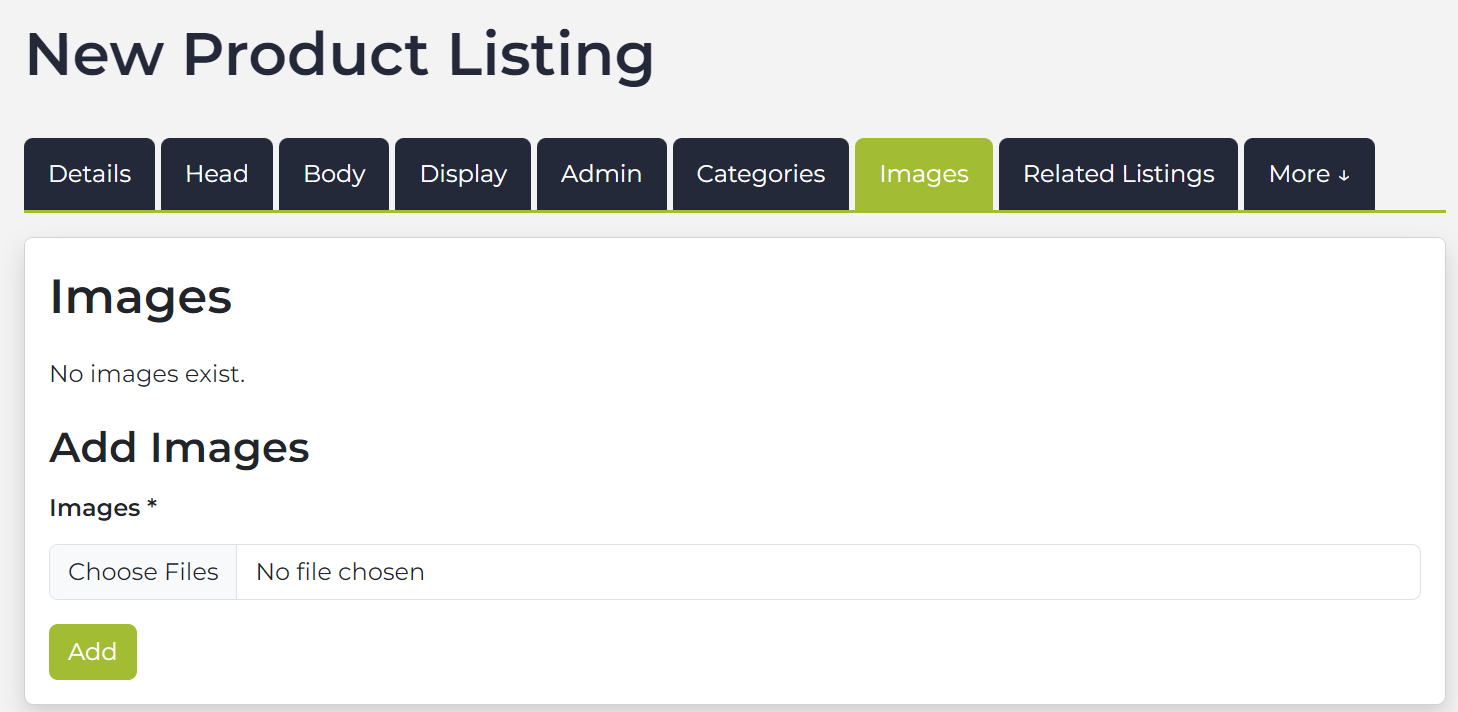
Images Tab
- Click the “Choose Files” button.
- Choose the file you want to upload.
- Click the “Add ” button.
- Repeat the 3 previous steps until you have added all the images you want to upload.
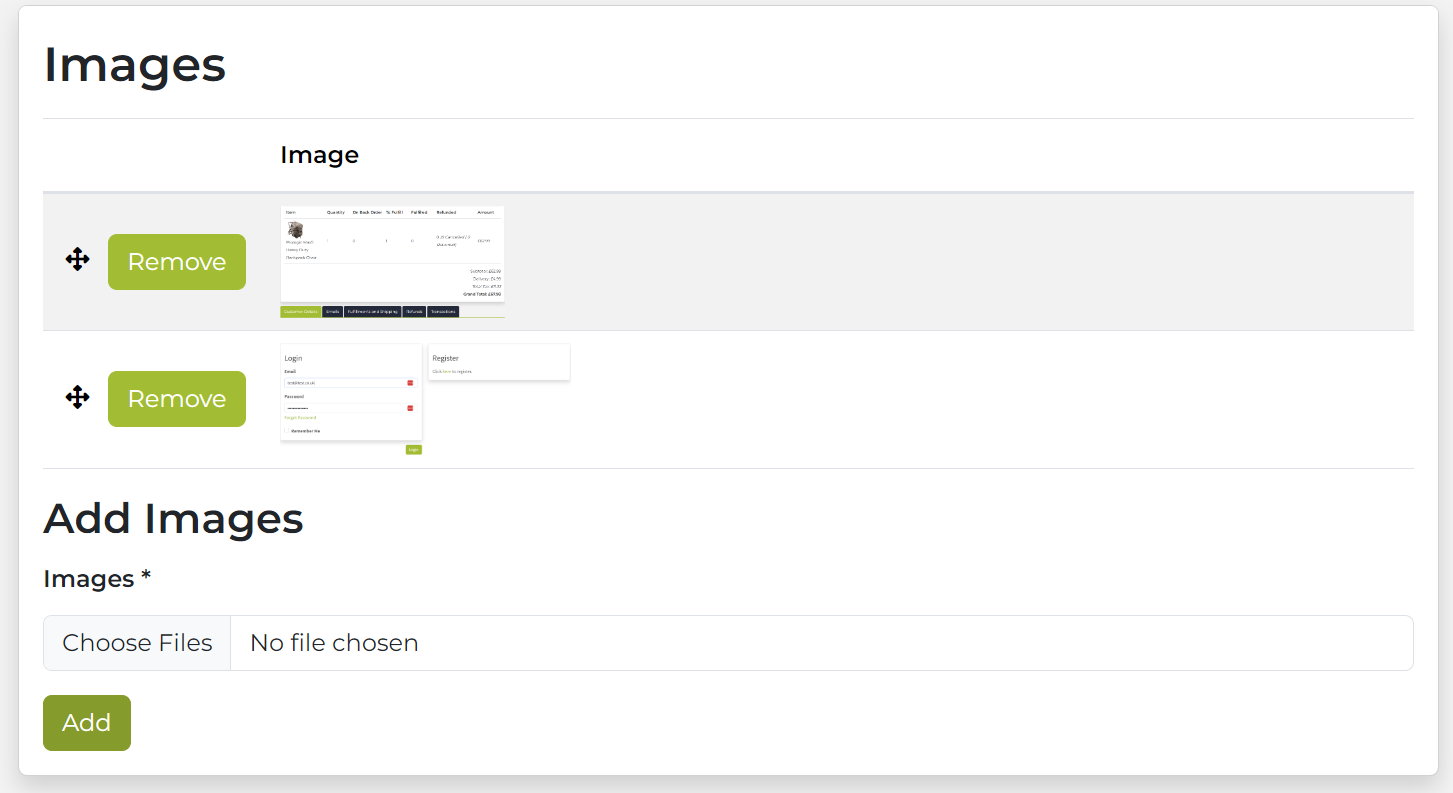
Note! You can drag and drop images to re-order them.
