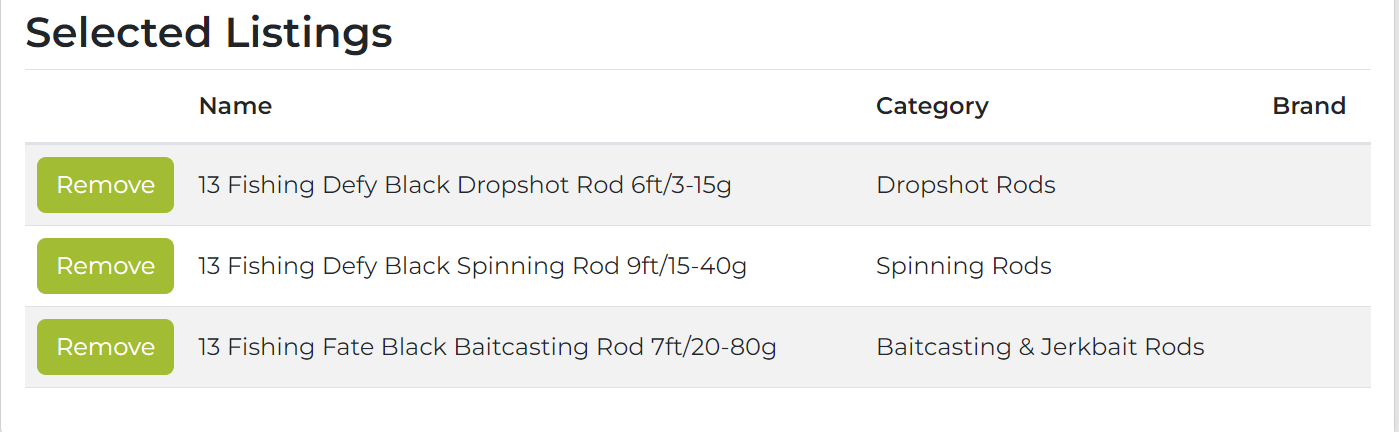Related Product Listings
Related products can be used to sell other products the customer might be interested in. For example, if you the product is an outdoor product like a tent you could add chair and umbrella as a related product. Adding a related product will also add the product inversely, so you don't have to add it the other way around.
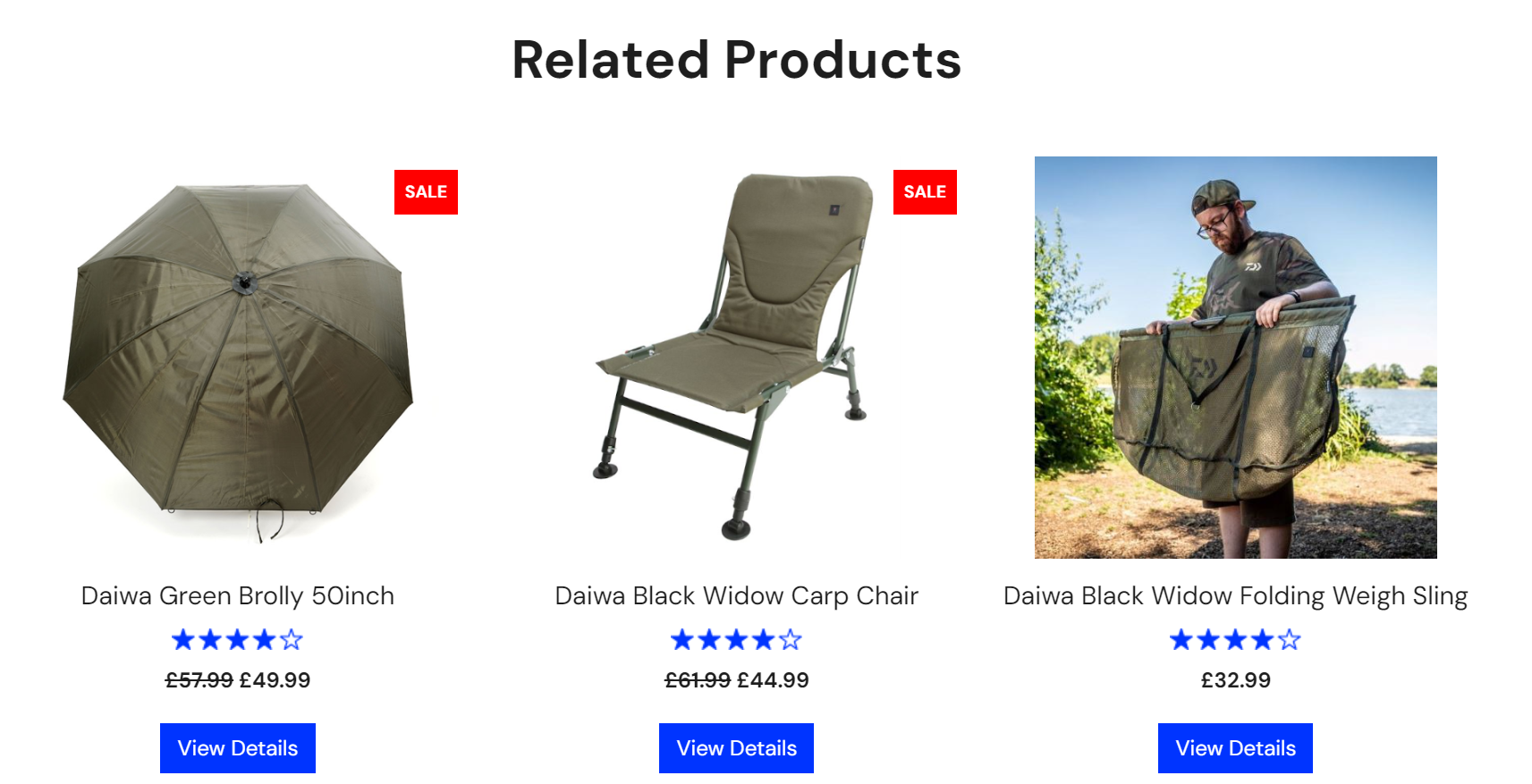
Adding Related Products
- Find the product you want to make related. You can use the filter feature to only show products in a certain category.
- Click the 'Select' button next to the product(s) you want to make related.
- Click the 'Save' button in the top left.
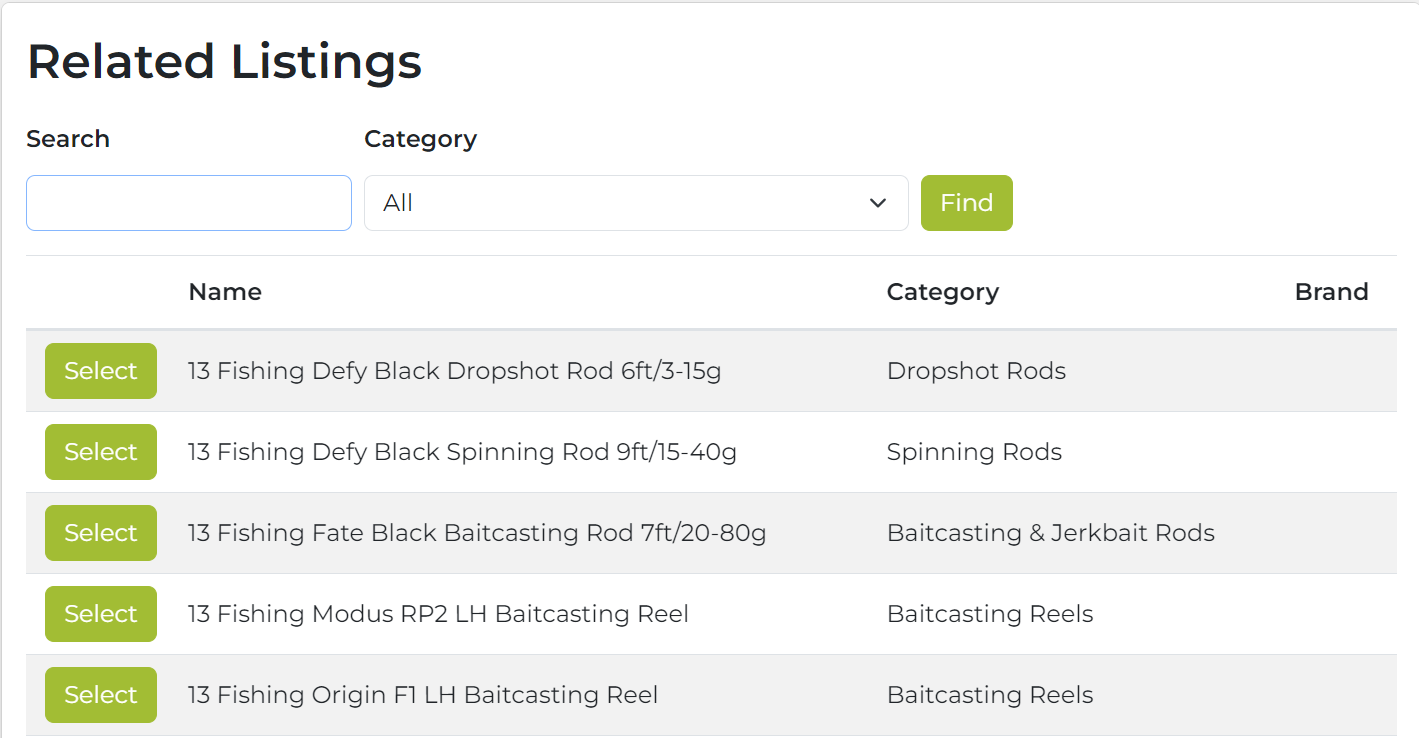
Removing Related Listing
- Go on the selected listings tab.
- Click the ‘Remove’ button next to the product(s) you want to make related.
- Click the ‘Save ’ button on the top left.