Layers
Webpages in KIT are made up of layers. These allow you to have widgets on specific pages. You can specify which pages by either including or excluding one or more URLs.
Below is a diagram of an example page with 3 layers: base, all and about.
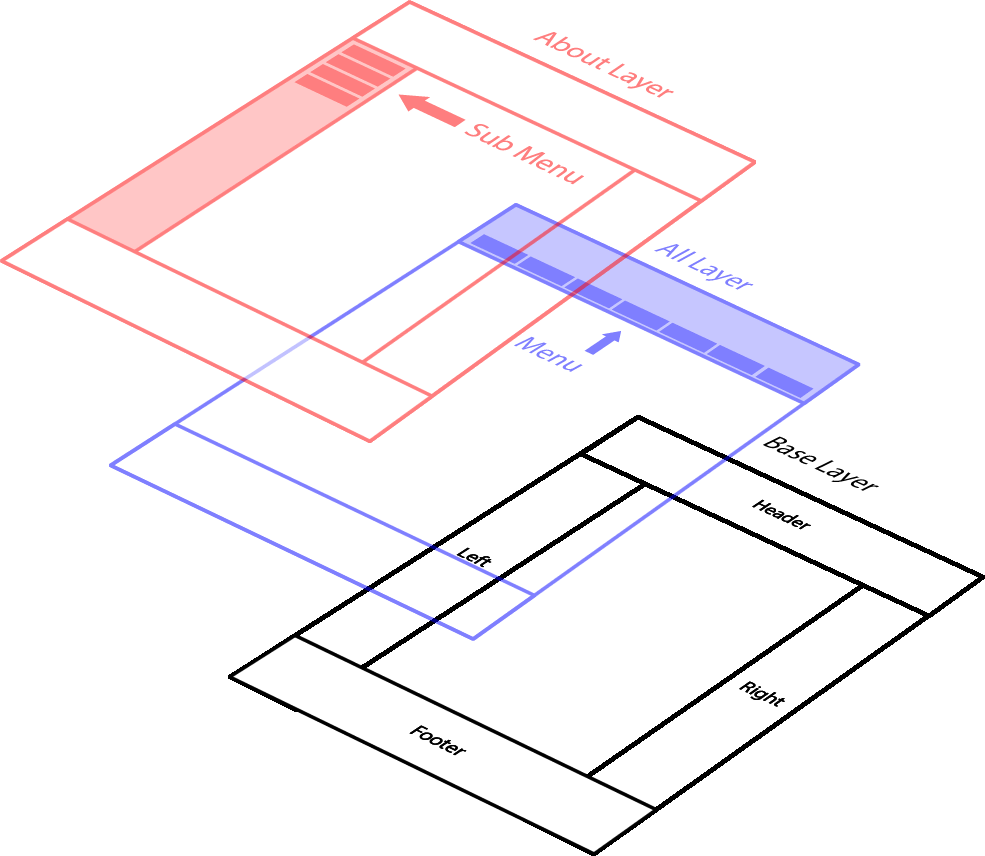
- Base layer: a layer that contains built-in blocks which widgets are added to. In this example: a header, a left column, a right column and a footer.
- All layer: a layer that contains elements that are on every page. In this example a menu widget in the header.
- About layer: a layer restricted to just the about page and its subpages. The layer contains a menu widget that should only be displayed on the about pages, which is why it’s on its own layer.
When adding or editing a layer it has the following settings:
- Name: internal name for the layer (not displayed on the site)
- Description: internal description for the layer (not displayed on the site)
- Include URLs: pages to include in the layer
- Exclude URLs: pages to exclude from the layer
Using Wildcards
You can automatically include or exclude all subpages by using the following syntax:
/PAGENAME*
The star symbol represents a wildcard, which means anything after the star will be included or excluded from the layer.
Here is an example for /shop*:
| URL | Included in Layer? |
| /shop/red-coffee | Yes |
| /shop/ | Yes |
| /about-us/ | No |
Notice how the subpage is automatically included because of the wildcard. Without using a wildcard, you would have to add each subpage manually.
Here is an example for /shop/ (no wildcard):
| URL | Included in Layer? |
| /shop/red-coffee | No |
| /shop/ | Yes |
| /about-us/ | No |
Notice how the subpage is not included.
