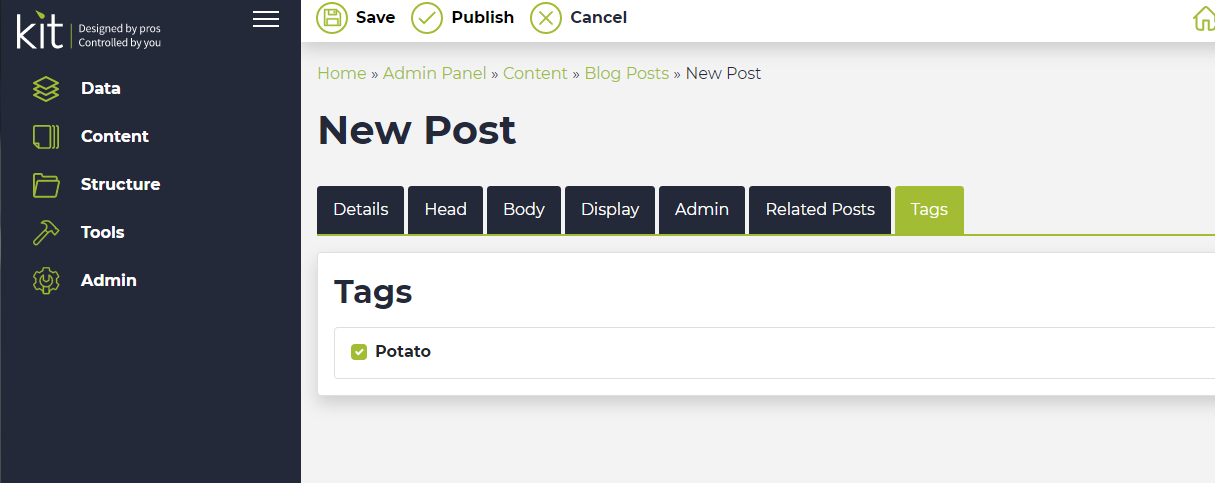Tags
For certain modules, you will have the option to use tags to help structure your content, these include blog posts and news articles.
Tagging content is useful if you want to group content together which belongs to multiple categories. For example, you could have the following categories for your blog posts:
- Industry latest
- New gadgets
You could then have two posts one in each category:
- Industry latest > potato harvest lowest in years
- New gadgets > new automatic potato peeler launched
If you then wanted to show related “tagged” posts to one another, you could have tagged both of articles with the tag of “potato”.
Adding / Editing Tags
- Choose which type of tag you are going to update (news / blog etc)
- Either add or update an existing tag in the list
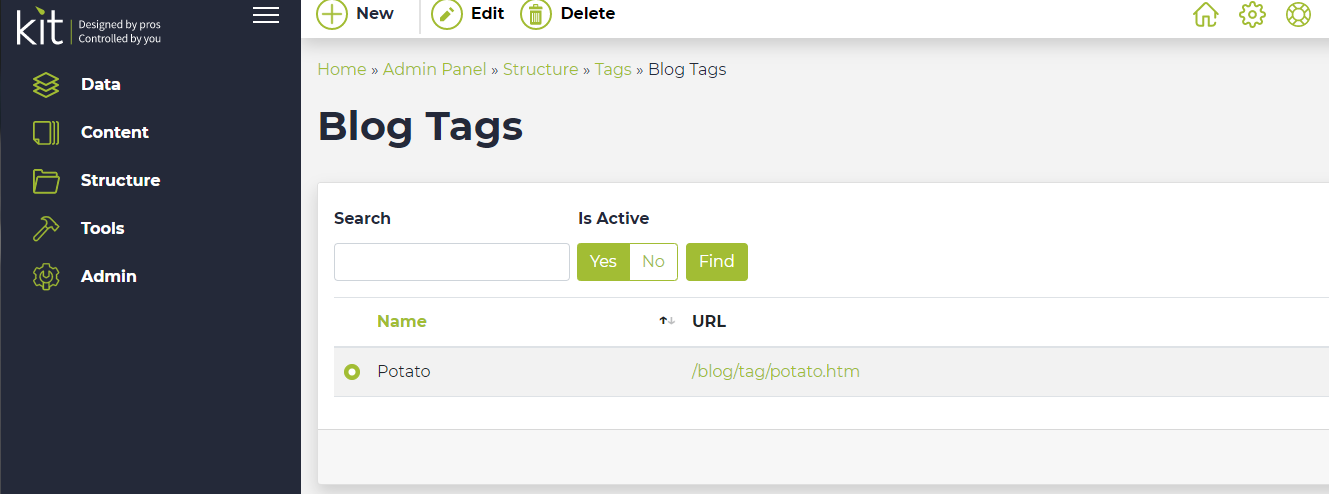
Tagging the Content
Once the tags have been added above then you can edit the relevant content items and go to the tags tab and select the new tags you have created.